The Premiere Elements 2018 Windows keyboard shortcuts found in the Expert workspace's Edit Menu/Keyboard Shortcuts/Application and Windows categories are listed in this blog post. For earlier blog posts written on the topic for other versions, please see
PE 13: Keyboard Shortcuts
http://atr935.blogspot.com/2014/10/pe-13-keyboard-shortcuts.html
PE 14: Keyboard Shortcuts
http://atr935.blogspot.com/2015/10/pe-14-keyboard-shortcuts.html
PE 15: Keyboard Shortcuts
http://atr935.blogspot.com/2016/10/pe-15-keyboard-shortcuts.html
ADOBE PREMIERE ELEMENTS FACTORY DEFAULTS FOR VERSION 2018
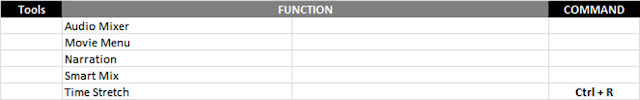
more Help
Windows
more Monitor
There exists just a few changes in the Keyboard shortcut function/command opportunities going from Premiere Elements 13, 14, 15, and 2018. The above was prepared from what was seen in my Premiere Elements 2018 Windows 7 Professional SP1 64 bit (Expert workspace/Edit Menu/Keyboard Customization/Application and Windows categories). All is being triple checked for accuracy in what is presented here. If any errors found in the above, it will be reported here immediately.
IMPORTANT
The original Tables published in this blog post have been replaced today October 13, 2017 with corrections that escaped notice when this blog post was originally published here. Apologizes for corrections due to Save failures during correction of Master files to 2018 information. I will continue to monitor for any further oversights.
ATR




















