In Premiere Elements 12/12.1, the background replacement for the main or scene menu for the Slideshow/Pan and Zoom theme has been found to be flawed by horizontal stretching in Preview and black borders in Movie Menu customization area Window and Preview. Also noted, there may be no display of theme graphics in the Movie Menu customization area Window or Preview. Compare what is seen in 12/12.1 versus in current version 13/13.1 The project preset NTSC AVCHD AVCHD 1080p60 appears to be implicated in this issue.
ISSUE
Comparison Of "No Problem" Premiere Elements 13/13.1 and "Problem" Premiere Elements 12/12.1
Premiere Elements 13/13.1
NTSC AVCHD AVCHD 1080p60 project
Timeline source media with scene markers = AVCHD.mp4 @ 59.940 progressive frames per second.
Tools Menu/Movie Menu/Slideshow category with Pan and Zoom HD theme
Background Replacement for Main Menu with 1920 x 1080 images
- 1920 x 1080 jpeg, red circle on white background
- 1920 x 1080 jpeg, scene image
 | |
| Figure 1. Red Circle.Jpeg Image (1920 x 1080) As Pan And Zoom Main Menu Background Replacement As Seen In 13/13.1 Movie Menu Customization Window And Preview |
 |
| Figure 2. Scene.Jpeg Image (1920 x 1080) As Pan And Zoom Main Menu Background Replacements As Seen In 13/13.1 Movie Menu Customization Window And Preview. |
Premiere Elements 12/12.1
Protocol exactly the same as described above for 13/13.1.....
No display of replacement background existed in Movie Menu customization Window or Preview, but thumbnail for background replacement was seen in Adjustments area when background replacement was .jpeg and not a video. See Figure 3.
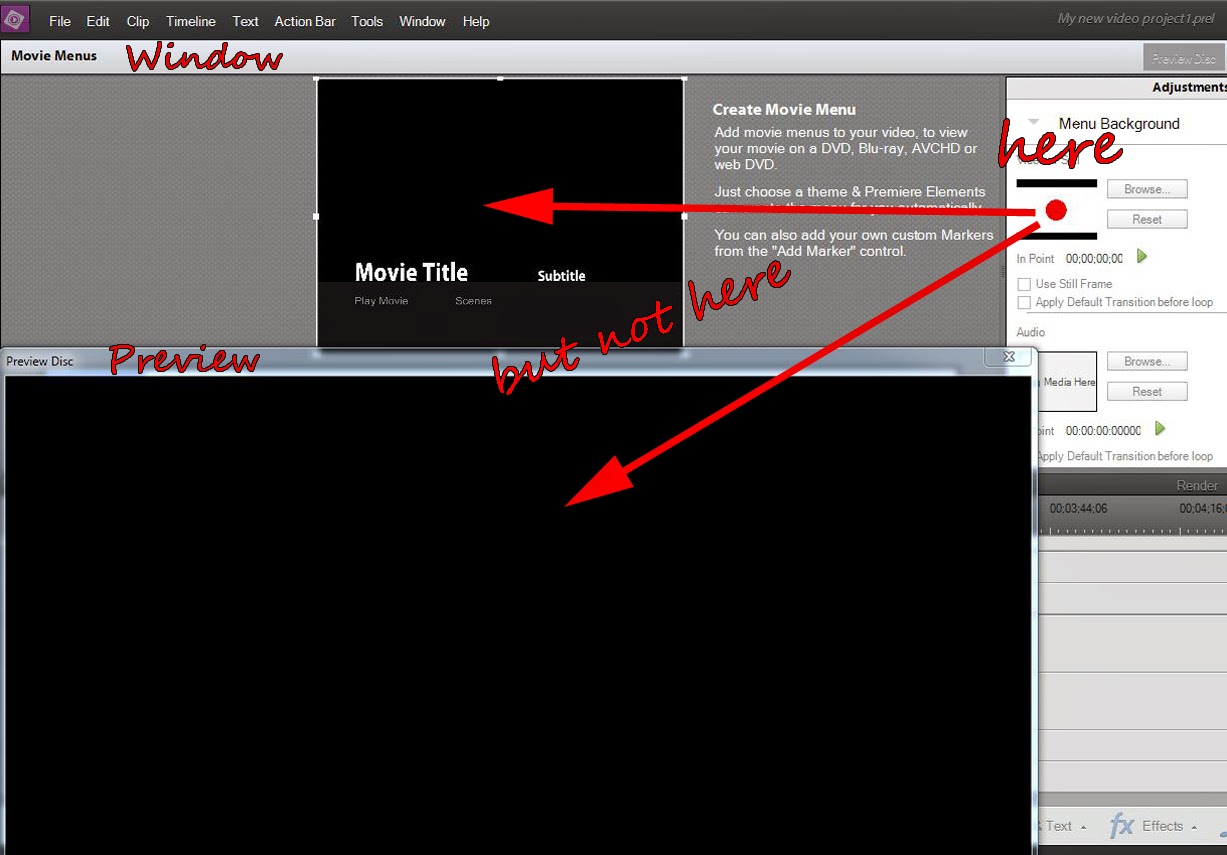 |
| Figure 3. Red Circle Jpeg Image (1920 x 1080) As Pan And Zoom Main Menu Background Replacement As Seen In 12/12.1 Movie Menu Customization Window And Preview. |
 |
| Figure 5. Scene Jpeg Image (1920 x 1080) As Pan And Zoom Main Menu Background Replacement As See In 12/12.1 Movie Menu Customization Window And Preview. |
The results shown in Figures 1, 2, 3, 4, and 5 were the same for Premiere Elements 12/12.1 and 13/13.1 whether the programs were installed Windows 7 64 bit or Windows 8.1 64 bit computer. Although not all the Movie Menu themes were tested for this issue, all the ones tested showed the same problem profile.
The background replacement display in the playback of the disc product from this project reflected what was seen in the Movie Menu customization area Preview, that is, black border at top and bottom of image and horizontally stretched background replacement (whether DVD-VIDEO Widescreen on DVD disc with preset = NTSC_Widescreen_Dolby DVD or AVCHD on DVD disc with preset = 1920 x 1080p NTSC Dolby).
SOLUTION
One way to overcome the black borders and image stretching described above for Premiere Elements 12/12.1 Movie Menu Pan and Zoom background replacement was found.
Step 1**
For Pan and Zoom theme main menu and scene menu .psd files to be edited, see
Local Disk C\Program Files\Adobe\Adobe Premiere Elements 12\DVD Templates\Common\Slideshows\Pan and Zoom and, in the Pan and Zoom Folder, copy and work from copy.....
pan and zoom_hd_mm.psd
and
pan and zoom_hd_sm.psd
For this study, results are detailed for Pan and Zoom (HD) theme main menu only.
Background replacement was done in the main menu .psd file on the hard drive rather than in the Menu Background/Video or Still and Browse area within the Movie Maker customization area of the project. The background replacement is 1920 x 1080 pixels and is placed in it own Layer Set in the Layers Palette. Refer to Figure 6 and Figure 7.
 |
| Figure 6. Pan And Zoom (HD) Theme Editing At Psd Level With Photoshop CS5.1 Extended |
 | |
| Figure 7. Pan And Zoom (HD) Theme Editing At Psd Level With Photoshop CS5.1 Extended. Saved Version. |
- rename the edited .psd file SATpan and zoom_hd_mm.psd and SATpan and zoom_hd_sm.psd
- place them in a new folder named SATpan and zoom.
- place that SATpan and zoom folder in the Slideshows Folder in the path already cited
- leave the original Pan and Zoom Folder in the Slideshows Folder as is
Step 2
Some dos and don'ts....
In the Movie Menu customization area, do not do a replacement background for your special Pan and Zoom appearing in the Movie Menu customization area of the project. If you do, you will end up with black borders and image distortion for the replacement. If you try this, Reset will get you back to your special Pan and Zoom with the no black borders in Window or Preview and no distortion in Preview.
You should be able to save close reopen this project and find your special Pan and Zoom theme displaying and functioning as created.
COMMENTARY
Lots of variables yet to be explored. Of recent memory, Premiere Elements 9.0/9.0.1 disc menus had serious background replacement issues which involved the loss of the background replacement after burn to disc. The fix for that was adding music (muted or not muted) to the menu.
Premiere Elements 12/12.1 Movie Menu background replacement issues appear to be presenting with distortions that do not disappear in the burn to disc.
It is interesting to note that what is working starts with the applied menu appearing in the Window of the Movie Menu customization area a bit on the shrunken side and then ends up in the end product menu looking "normal".
Another part of the equation is that moving the Premiere Elements 13/13.1 Pan and Zoom (HD) files (no problems in 13/13/1) to Premiere Elements 12/12.1 (where there were these problems) did not impact the Premiere Elements 12/12.1 Movie Menu background replacement issue.
While writing up this COMMENTARY, a 2012 thread was found on background replacement issue in Premiere Elements 11 Mac Movie Menu Pan and Zoom theme. But, the discussion apparently went without resolution and got lost in looking for the theme's files on the computer.
https://forums.adobe.com/message/7063610
We have not yet looked into the Movie Menu background replacement issue in version 11 and will do so.
______________________________________________________________________________
*Also see other recent Premiere Elements Movie Menu issues.
PE 13/13.1: News Reel Movie Menu Theme Unusable
PE 13: Glass Flowers Disc Menu Highlights Missing in Playback of DVD-VIDEO on DVD Disc
**Study done on Windows 7 Professional SP1 64 bit and double checked with Windows 8.1 64 bit computer.
