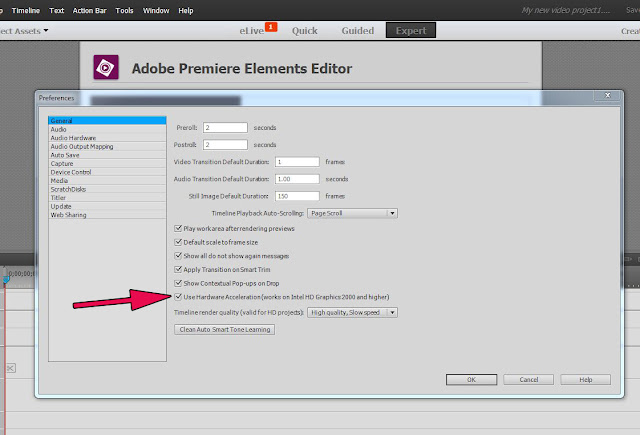INTRODUCTION
On July 29, 2015 Microsoft started delivering free Windows 10 to the computers belonging to those who had reserved a copy beforehand. Apparently it can take days to weeks before all those reserving Windows 10 will actually get them. And what one gets will depend on the existing computer operating system of the computer receiving Windows 10. Two examples of possible Windows 10 edition that might be expected
- If currently Windows 7 Professional SP1 64 bit, then Windows 10 edition will be Windows 10 Professional 64 bit
- If currently Windows 8.1 64 bit, then Windows 10 edition will be Window 10 Home 64 bit
Full description of Windows 10 editions, what edition to expect, and features of the editions can be found
HERE.
Many Premiere Element users are asking "Is Premiere Elements this version or that compatible with Windows 10?" And, others who have begun to work with a Premiere Elements version on Windows 10 and run into a project problem are asking "Is this or that problem because I am running my version of Premiere Elements on Windows 10?"
The following blog post will focus in on Daily Discoveries related to this matter.
DAILY DISCOVERIES
001. Getting Windows 10 Now If Sending Of Reserved Copy To Your Computer From Microsoft Is Delayed
The following was done to obtain Windows 10 Home 64 bit to replace Windows 8.1 64 bit operating system which had installed on it Premiere Elements 10, 11, 12/12.1, and 13/13.1.
Step 1. Downloaded the MediaCreationTool64.exe by clicking on the Download Tool Now (64 bit version) button in the following link
https://www.microsoft.com/en-us/software-download/windows10
Step 2. Right clicked the MediaCreationTool64.exe and selected Run As Administrator to open the Window 10 Setup Dialog. The Windows 10 Setup Dialog asked "What do you want to do?" and gave two choices
Upgrade this PC Now
or
Create installation media for another PC
Selected Upgrade this PC Now.
Step 3. The stages that followed the selection of "Upgrade this PC Now" were
Downloading Windows 10
Creating Windows 10 Media
Preparing
Getting Updates
License Terms
Choose What To Keep
Getting Updates
Making sure you're ready to install
Ready to install with two options preselected
Install Windows 10 Home
Keep personal files and apps
Installing Windows 10
Restart of computer
The Restart of the computer included 3 phases before Windows 10 Home 64 bit opened
Coping files
Installing features and drivers
Configuring Settings
This three phases took over 2 hours to complete.
Step 4. Quick checks of Premiere Elements survival during the operating system upgrade included Premiere Elements 13/13.1 and Premiere Elements 11 burn to disc DVD-VIDEO Widescreen on DVD disc and burn to disc AVCHD on DVD disc. All were completed successfully. At this time, there is no indication of app changes before versus ofter Windows 10 install.
Step 5. The above was repeated to obtain Windows 10 Pro 64 bit to replace Windows 7 Professional SP1 64 bit operating
system which had installed on it Premiere Elements 12/12.1, and
13/13.1. All went well, except, when Windows 10 opened after the Restart operations, problems were run into and corrected
a. No sound...had to reinstall the prior audio driver
b. Windows 10 notification that a DirectPlay feature needed to be installed, so permission was given to install it.
c. Screen Resolution settings were found lowered and had to be increased to the native resolution of the monitor (1400 x 900).
Step 6. If the decision is to go back to Windows 8.1 64 bit after install of Windows 10 Home 64 bit, this "option is available for only a month after install of Windows 10", using Start button/Settings/Update & Security/Recovery. Same is true for going back to Windows 7 Professional SP1 64 bit after install of Windows 10.
002. Premiere Elements 10/NVIDIA GeForce Issue Same On Windows 10 As With Earlier Windows Editions
The Premiere Elements 10/NVIDIA GeForce issue is the same before and after install of Windows 10. Again, up to date NVIDIA GeForce driver version is not the answer to the display issues specific to Premiere Elements 10/NVIDIA GeForce. Driver roll back to about May 2013 continues to be the answer to this issue unresolved by Adobe and NVIDIA.
http://atr935.blogspot.com/2014/02/pe10-nvidia-video-card-roll-back.html
003. TS File Support Or Non Support Is The Same Whether Premiere Elements Elements Organizer 12/12.1 and 13/13.1 Are On Windows 10 Home or Pro 64 bit Or Windows 7 Professional S1 64 bit or Windows 8.1 64 bit.
Windows 10 Home or Pro 64 bit
Premiere Elements 12/12.1 Editor, MPEG2.ts file imported
Elements Organizer 12/12.1, MPEG2.ts file would not import
Premiere Elements 13/13.1 Editor, MPEG2.ts file imported
Elements Organizer 13/13.1, MPEG2.ts file would not import
Windows 7 Professional SP1 64 bit
Same As Above
Note. With Premiere Elements Editor 8.0/8.0.1, 9.0/9.0.1, 10, 11, 12/12.1, and 13/13.1 all on the same Windows 7 Professional SP 64 bit computer, import results for the same MPEG2.ts file were
MPEG2.ts would not import in 8.0/8.0.1 and 9.0/9.0.1
MPEG2.ts would import into 10, 11, 12/12.1, and 13/13.1
First impression is that these findings are not consistent with a missing codec behind the results.
004. Microsoft's Free Windows 10 "Windows DVD Player" And Its Playback Of Premiere Elements Produced DVD-VIDEO Standard And Widescreen On DVD Disc
Windows 7 Professional SP1 64 bit was upgraded to Windows 10 Pro 64 bit as described in Item 001 of this blog. Under the
circumstances, it became eligible for the free Windows 10 "Windows DVD Player" from Microsoft.
The free Windows DVD Player is delivered to Windows 10 as a Windows Update KB3081704
according to the details given
HERE.
"Video could not be decoded" was the message from that player whether playback was sought for DVD-VIDEO on DVD disc from Premiere Elements generated DVD-VIDEO on DVD disc or from store purchased movies as DVD-VIDEO on DVD disc.
The current free
VLC Player (version 2.2.1) was downloaded and installed to Windows 10, and no problems were found getting playback from these same DVD discs with menus.
005. QuickTime 7 Requirement For Premiere Elements On Windows 10
IMPORTANT: See Update 01/29/2016 at bottom of this Item 005.
System Requirements for Premiere Elements include the installation of QuickTime 7 latest version on the same computer with Premiere Elements. And, the following source of the QuickTime 7 download has been
http://www.apple.com/quicktime/download/
That Apple web site is now displaying QuickTime 7.7.8 as the current version of QuickTime 7. This source for QuickTime latest version install has met the requirement for Premiere Elements when Premiere Elements was installed on Windows 7, 8, or 8.1 64 bit. Now, if that link is used for the current version of QuickTime 7 (7.7.8) on Windows 10, the installation of it fails on Windows 10 with the message that the download is only for Windows Vista and Windows 7.
The current online solution for this matter seems to be to stay with QuickTime 7.7.6 for Windows 10. Suggested download of 7.7.6 is from https://support.apple.com/kb/DL1822?viewlocale=en_US&locale=en_US if it is not already installed on Windows 10 64 bit.
The situation that exists for our computers in this regard is conflicting
Laptop Windows 10 Home 64 bit (upgraded to from Windows 8.1 64 bit)
Control Panel. QuickTime 7. Version 7.76.80.95
QuickTime Program. Version 7.7.6 (1680.95.31)
QuickTime Status. Up to date.
Laptop Windows 10 Pro 64 bit (upgraded to from Windows 7 Pro SP1 64 bit)
Control Panel. QuickTime 7. Version 7.77.80.95
QuickTime Program. Version 7.7.7 (1680.95.51)
QuickTime Status. Up to date.
Desktop Windows 7 Pro SP1 64 bit
Control Panel. QuickTime 7. Version 7.78.80.95
QuickTime Program. Version 7.7.8 (1680.95.71)
QuickTime Status. Up to date
QuickTime and Premiere Elements versions on all 3 of those computers are working without issues.
Although neither Window 10 computer could be updated to QuickTime latest version 7.7.8, Windows 10 Pro 64 bit was found with QuickTime 7.7.7 instead of 7.7.6 after the upgrade to Windows 10. The thought is that Apple will resolve this QuickTime for Windows 10 matter soon.
Important: Update 01/29/2016 to this Item 005.
QuickTime 7 has since been updated by Apple from 7.7.8 to 7.7.9. Premiere Elements - Windows 10 64 bit - QuickTime 7.7.9 seem to be compatible with each other. However, automatic updating of QuickTime 7 by the installed QuickTime player has been found to be undependable. Consequently, periodic check of Apple web site for QuickTime 7 updates is recommended, and, if indicated, install the update from there.
http://www.apple.com/quicktime/download/
More Daily Discoveries will be posted as the discoveries are made.
Work in Progress.
ATR